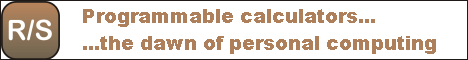Litronix 2290
| Datasheet legend
Ab/c:
Fractions calculation
AC: Alternating current BaseN: Number base calculations Card: Magnetic card storage Cmem: Continuous memory Cond: Conditional execution Const: Scientific constants Cplx: Complex number arithmetic DC: Direct current Eqlib: Equation library Exp: Exponential/log functions Fin: Financial functions Grph: Graphing capability Hyp: Hyperbolic functions Ind: Indirect addressing Intg: Numerical integration Jump: Unconditional jump (GOTO) Lbl: Program labels LCD: Liquid Crystal Display LED: Light-Emitting Diode Li-ion: Li-ion rechargeable battery Lreg: Linear regression (2-var. stats) mA: Milliamperes of current Mtrx: Matrix support NiCd: Nickel-Cadmium recharg. batt. NiMH: Nickel-metal-hydrite rech. batt. Prnt: Printer RTC: Real-time clock Sdev: Standard deviation (1-var. stats) Solv: Equation solver Subr: Subroutine call capability Symb: Symbolic computing Tape: Magnetic tape storage Trig: Trigonometric functions Units: Unit conversions VAC: Volts AC VDC: Volts DC |
| ||||||||||||||||||||||||||||||||||||||||||||||||||||||||
*Four-function programmable!
Litronix 2290
 If there had been an award given for the least functional programmable calculator ever made, the Litronix 2290 would have been a strong contender. Imagine: a basic, four-function calculator with square root (hit ÷ +=) and percent, a single memory register, and room for 10 program steps! It makes me wonder why its designers bothered with programmability at all.
If there had been an award given for the least functional programmable calculator ever made, the Litronix 2290 would have been a strong contender. Imagine: a basic, four-function calculator with square root (hit ÷ +=) and percent, a single memory register, and room for 10 program steps! It makes me wonder why its designers bothered with programmability at all.
The 2290's programming model is somewhat unusual. Like many of the earliest programmables (e.g., the Novus 4525 from National Instruments) it provides no capability for viewing or editing programs. It simply memorizes your keystrokes, that's all. However, unlike other programmables, the 2290 only memorizes operator keys; when numeric keys are used, for instance, they are interpreted as a halt instruction, causing the calculator to wait for user input.
This is demonstrated by the example shown on the calculator's back label. You can key in a program sequence to multiply two numbers as follows:
C/ON L 2 × 3 += S
To play back the program, you'd then type
10 E 5 E
and the calculator displays 50, the product of 10 and 5. (Incidentally, this also means that it is impossible to store a constant value in a program.)
With 10 programming steps and 4 functions, it is rather difficult to conceive a program that's even remotely meaningful. Certainly no way to implement the Gamma function, the factorial, or even Stirling's formula on this beast! Instead, here's a simple exercise from Newtonian physics, calculating the amount of time it takes for an object to fall from a given height. Storing the gravitational acceleration (9.81 m/s² at sea level) in the calculator's memory, you can key in the following program:
C/ON L += += ÷ RM ÷ += S
To calculate, for instance, the number of seconds it takes to fall from a height of 100 meters, type 100 E (the result is 4.52 seconds. Not a heck of a lot to say your prayers if you happen to jump out a window on the 30th floor.)