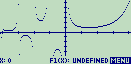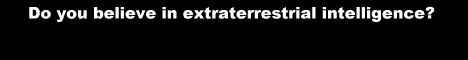Hewlett-Packard HP-38G
| Datasheet legend
Ab/c:
Fractions calculation
AC: Alternating current BaseN: Number base calculations Card: Magnetic card storage Cmem: Continuous memory Cond: Conditional execution Const: Scientific constants Cplx: Complex number arithmetic DC: Direct current Eqlib: Equation library Exp: Exponential/log functions Fin: Financial functions Grph: Graphing capability Hyp: Hyperbolic functions Ind: Indirect addressing Intg: Numerical integration Jump: Unconditional jump (GOTO) Lbl: Program labels LCD: Liquid Crystal Display LED: Light-Emitting Diode Li-ion: Li-ion rechargeable battery Lreg: Linear regression (2-var. stats) mA: Milliamperes of current Mtrx: Matrix support NiCd: Nickel-Cadmium recharg. batt. NiMH: Nickel-metal-hydrite rech. batt. Prnt: Printer RTC: Real-time clock Sdev: Standard deviation (1-var. stats) Solv: Equation solver Subr: Subroutine call capability Symb: Symbolic computing Tape: Magnetic tape storage Trig: Trigonometric functions Units: Unit conversions VAC: Volts AC VDC: Volts DC |
| ||||||||||||||||||||||||||||||||||||||||||||||||||||||||
Hewlett-Packard HP-38G
 The calculator with Aplets. Hmmm, I am not exactly sure what to think of this concept... I think I prefer the much "purer" programming model of User RPL on the HP-48SX. That said, the HP-38G is a quite capable "do-everything" calculator on its own right, clearly superior conceptually to calculators with similar capabilities from other manufacturers.
The calculator with Aplets. Hmmm, I am not exactly sure what to think of this concept... I think I prefer the much "purer" programming model of User RPL on the HP-48SX. That said, the HP-38G is a quite capable "do-everything" calculator on its own right, clearly superior conceptually to calculators with similar capabilities from other manufacturers.
For instance, just like the HP-48SX, the HP-38G provides fully integrated support for complex variables. Most built-in functions, including trigonometric, exponential, and logarithmic functions, support complex arguments or arguments yielding a complex result.
One of the few exceptions is the generalized factorial function, which works only for real arguments. All the more reason for building a decent Gamma functionimplementation for this machine!
As it turns out, the most flexible method for adding the Gamma function seems to be through the Function Aplet. You can define the function F1 to read as follows:
F1(X)=IFTE(RE(X)<0,F1(X+1)/X,sqrt(2pi)/X*
(1.00000000019+76.1800917295/(X+1)-
86.5053203294/(X+2)+24.0140982408/(X+3)-
1.23173957245/(X+4)+1.20865097387E-3/(X+5)-
5.39523938495E-6/(X+6))
*(X+5.5)^(X+.5)*EXP(-X-5.5))
Later, as long as the Function Aplet (or a copy you have created, in which this definition is stored) is active, you'll be able to obtain the Gamma function value for any argument by typing, for instance, F1(.5). This also works when the argument is complex; e.g., F1((0,1)) evaluates to the Gamma function of i.
Incidentally, the Function Aplet makes it real easy to plot the Gamma function. If you set the plot's X-range to -4.1..4.1, the Y-range to -6.5 to 6.5, the resolution to Detail, and turn off the Connect setting, this is what you should see on the calculator's display: