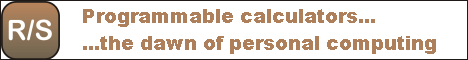This was a most curious case: I had not one, but two HP-67 calculators that were able to write magnetic cards just fine, but always displayed Error when I tried to read a card. Curiously, the two calculators weren't even of the same vintage: notable differences were present internally.
It was easy to trace the problem to the calculators' processor boards: when swapped, the processor boards continued to malfunction even with "known good" card readers. Therefore, I have eliminated the obvious: the problem was not with the motor, the read-write head, or the sense amplifier circuit. The next obvious choice was the Card Reader Chip, the CRC, on the processor board; however, even after swapping with a "known good" CRC, the problem remained.
During my tests, I noticed that the problem disappeared when the battery was run down and the low power LED was lit. I did some tests using various test voltages (connecting a silicone diode in series with 3 good "AA" alkaline batteries is an easy way to get the desired voltage) and I was able to confirm that at the reduced voltage, the calculator operated reliably. The obvious culprit therefore was the calculator's internal DC-DC power supply; with an oscilloscope, I indeed found excessive noise on the -12VDC supply line on one of the CPU boards. Replacing a tantalum capacitor was sufficient to remedy that problem, but the calculator continued to malfunction.
I was about ready to start desoldering all the chips on this CPU board when I was advised to try and replace another capacitor, this one between vbatt and ground. I didn't believe that this capacitor was bad (a check with my oscilloscope showed no appreciable noise on vbatt), but I decided to replace it anyway. To my surprise, the board began to function correctly immediately afterwards. The conclusion is that this capacitor, while it still measured the correct capacitance, may have developed an excessive Equivalent Series Resistance, or ESR, and was no longer able to filter the spike on vbatt at motor startup. The fix solved the problem on both faulty CPU boards.